Office 365
VSB Students Logging onto Office365
Need to RESET your password? Go to https://studentpass.vsb.bc.ca/ and enter your PEN# and date of birth. Then you can make a new password.
Go To :: Office.com
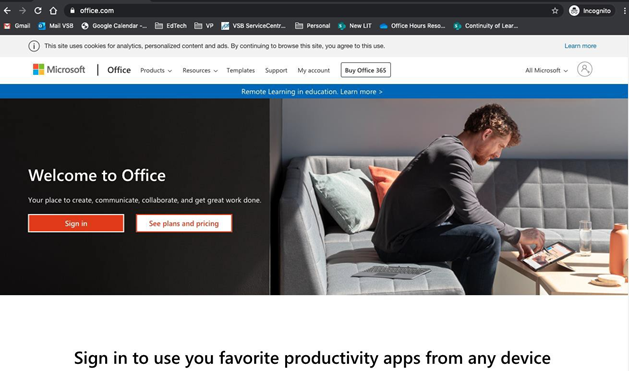
Sign in with your VSB email address. It is your Student#@learn.vsb.bc.ca
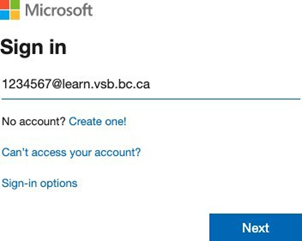
This will synchronize with the VSB login system
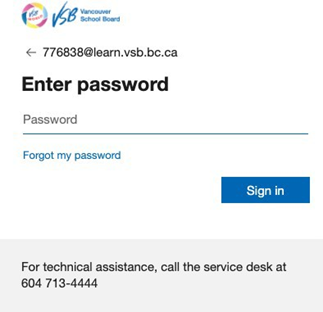
Enter your Password – This is the same password you use to log onto school computers Forgot? Click here for help: https://studentpass.vsb.bc.ca/
You will need your PEN number which can be found on MyEdBC
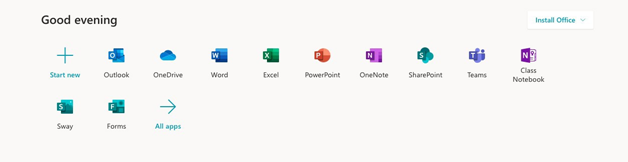
Now you can use office products online or download to your home computer!
First Stop? Microsoft TEAMS
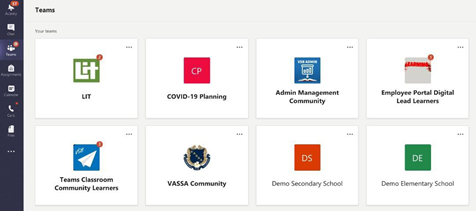
For help using your Office 365 account click here.
For help resetting your password please click here.

