Digital Citizenship
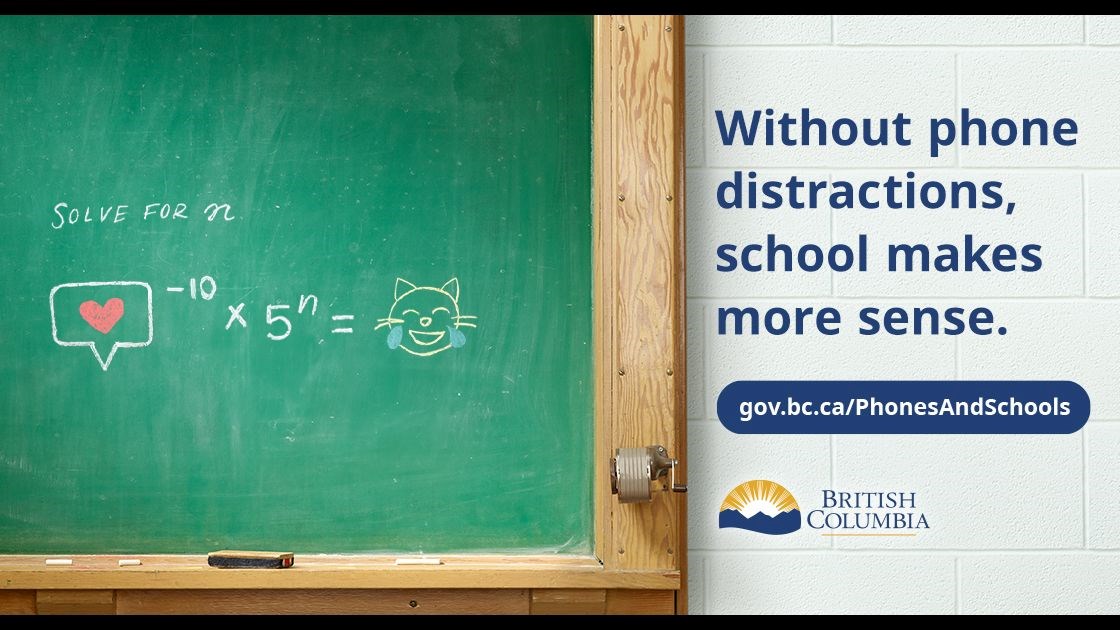
Personal Mobile Device (PMD) Policy
- We will expect students to enter the classroom with their cell phones and personal electronic devices off and stored either in their bags or in their pockets. Continual reminder of this will result in a referral to the office and a parent meeting. Students will have to leave their cell phone in the office in these situations and/or another arrangement with the family.
- Cell phones may be used in classrooms when permitted by the teacher.
Set up a student Office 365 account
- Go to http://govsb.ca/o365login
- Login (first and everytime) using studentNumber@learn.vsb.bc.ca and your VSB password. (Example: 1234567@learn.vsb.bc.ca)
- Note: any teacher can change your password for you using "Teacher Tools" on their desktop
- You can download and install up to 5 copies of Microsoft Office applications software on your home/personal computers (Windows and Mac)
- You can also install Office apps on up to 5 personal mobile (Android, iPad, iPhone, WIndows phone) devices
Set up a student email:
- Log into Office 365
- Click on "Mail" to use your email account
- Language: English
- Time Zone: UTC -08:00: Pacific Time (US & Canada)
- To send an email, Click "New"
Structure of a student email address
- Your public email address is your student number followed by @learn.vsb.bc.ca
- For example: Sarah Brown - #332597 would have the email: 332597@learn.vsb.bc.ca
For more information please go here: Office 365 Resources for Students
Other useful Tech-Tutorials:
Sharing Files with Teachers and Classmates: https://web.microsoftstream.com/video/bb6989be-9ae0-4976-8068-acf399cfc308
Saving to One Drive: https://web.microsoftstream.com/video/90bca1b7-aafb-4ab3-84f5-75f50a4d6fc7

